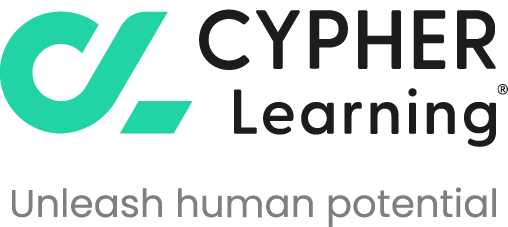|
Creating Your New Account
Existing members must load a new password to access/edit their profile and to renew their membership.
This is the procedure to follow:
1. Click the Forgot Password link in the upper right corner of the site.
2. Enter the email we have on record for you. Click Submit.
3. An email will be sent to your email address. It contains a link to the load/change password function.
4. Click the link and after being redirected to the website, enter your desired password twice, and submit.
5. When the change is completed, a message appears to go to the HOME page and log in with your email and new password.
6. You will be asked to accept the user terms of the site. Check the box.
7. At that point the upper right corner of the screen your name will appear - this will link to your Profile.
8. Click your Name/Profile link. That takes you to your current profile on the site. If your account is active, you will be able to edit your profile.
9. If your account is lapsed, you must click on the Renew button to renew your annual dues to gain access to your profile and members only content.
Contact admin@atdchi.org if you need any assistance.